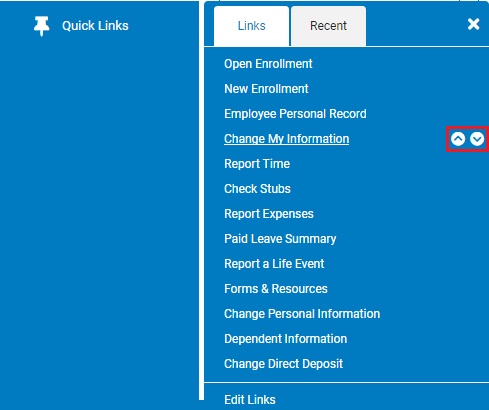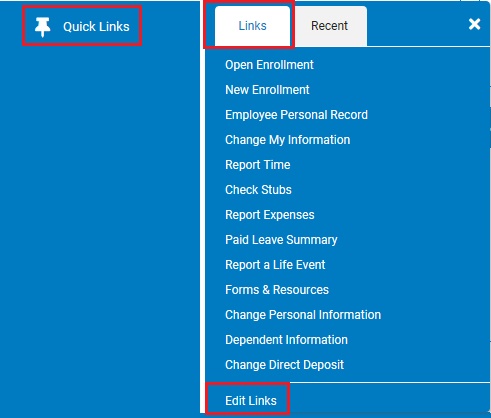
To assist with helping you get to the pages you view most frequently or care about most, the ExponentHR website offers the ability to add direct links called Quick LinksQuick Links on your Menu, which will take you directly to the desired web page.
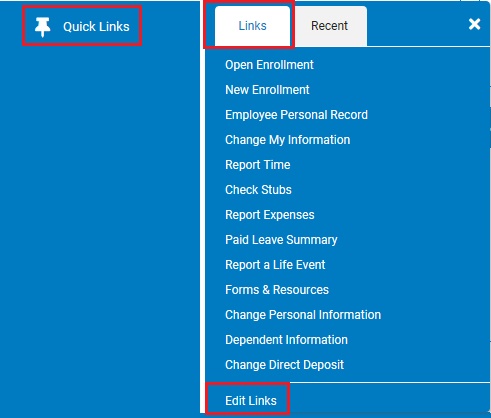
The Quick Links menu has two tabs, Links and RecentLinks and Recent. When accessing the RecentRecent tab through the Quick Links Quick Links label that appears in the menu, you will be provided with access links to pages you most recently viewed. This provides a quick way to return to any recently viewed page.

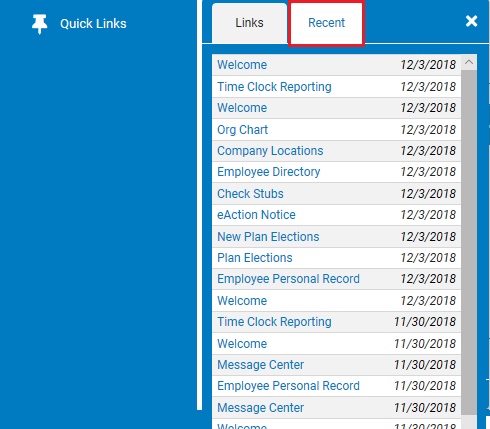
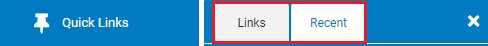
To Choose the Links:
You may use the Site Map to "pin" links to the Quick Links area on the menu.
1. Click the Site Map Site Map button at the top of any page.

The Site MapSite Map page displays.
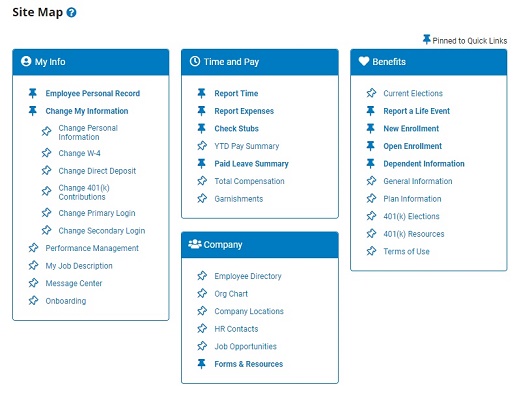
2. Click the thumbtackthumbtack icon next to the Web page to activate or deactivate a link for it.
 = Activated
= Activated
![]() = Deactivated
= Deactivated
Note: Links in bold are default Quick Links.
Identifying the Sort Order
ArrowsArrows will appear when you mouse over any of the Quick Links. Click the up arrow or down arrow to rearrange the sort order.