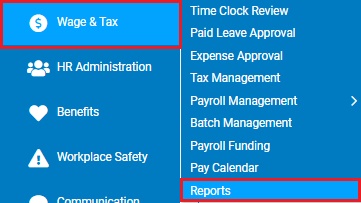
This report allows you to review preliminary tax liability information on a quarterly basis, prior to the posting of the final Form 941 on the ExponentHR Web site. The report may also be used to assist you in reconciling your FFCRA leave payments with all associated credits taken (via payroll tax holdback and Form 7200 filings).
Note: The report is for informational purposes only. ExponentHR prepares and files your official Form 941.
To run this report:
1. On the Menu, click Wage & Tax > ReportsWage & Tax > Reports.
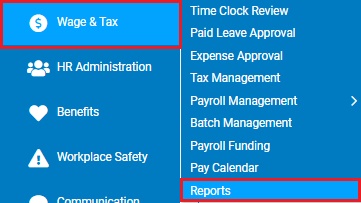
The reports availablereports available menu will display.
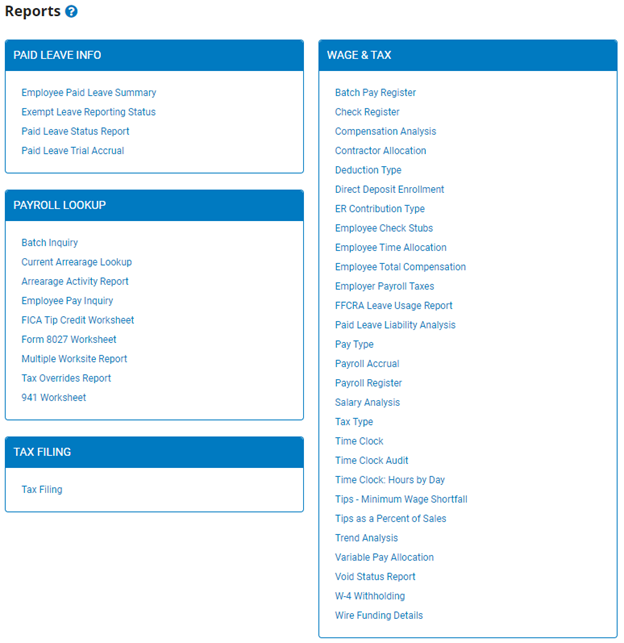
2. Click the 941 Worksheet link in the Payroll Lookup table.
The 941 Worksheet941 Worksheet page displays.
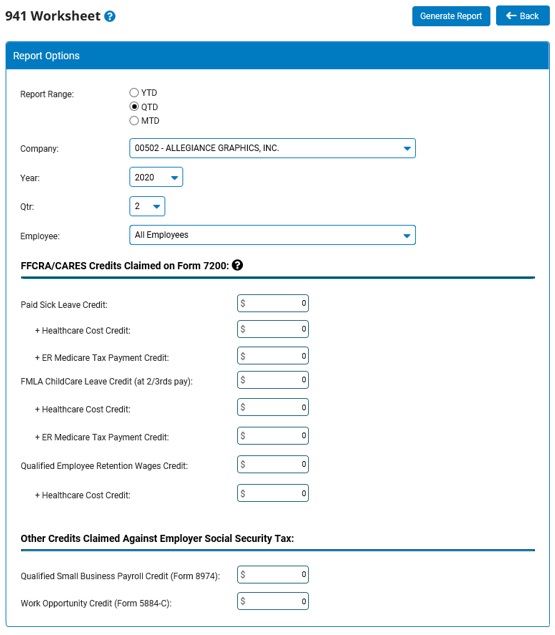
Note: This same report may also be accesses through the Tax Reports drop-down list in the Tax Management utility.
3. Select the report range from the radio buttons (year-to-date, quarter-to-date, or month-to-date).
4. Select the year in the drop-down list.
5. Select the quarter or month, depending on the selected report range.
6. If necessary, select a specific employee from the Employee drop-down box to view detailed liability information in the selected time period for that employee only.
Note: Leave the field set to All Employees to view a report including all employees at your company.
7. For employers with either the FFCRA and/or CARES Retention credits enabled, the report template also includes a FFCRA/CARES Credits Claimed on Form 7200 section when filtered on applicable quarters. This may be used to include in the report results any additional credits that were claimed outside of the ExponentHR system for the respective quarter.
Similarly, credits claimed against employer social security taxes may also be entered for Qualified Small Business Payroll Credits and/or Work Opportunity Creits.
Note: Entering summary Form 7200 information in this reporting tool does not transmit this information to the ExponentHR Tax Group. A copy of the actual Form 7200 must be uploaded to ExponentHR through the Tax Management utility for it to be incorporated into the actual Form 941 filed by ExponentHR.
8. Click the Generate Report button.
Result: The report you selected displays in a new window with the options you selected. When you are done viewing the report, close the report window.