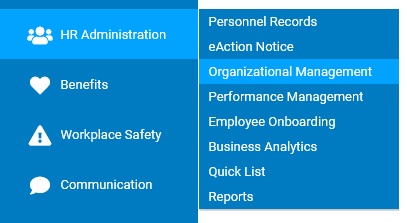
You may export a copy of any of your What If scenarios in Excel format, if necessary.
Your
organization is presenting an Organizational Chart to your board
of directors to discuss the potential structure after a reorganization.
To ensure that the Org Chart is up to date with the correct employee
names and titles, you can export a What If scenario from ExponentHR
into Microsoft Excel so that you will have an appropriate representation
of your company. |
To export a copy of your What If scenario OSM tree:
1. On the Management Navigation Menu, click HR Administration> Organizational ManagementHR Administration> Organizational Management.
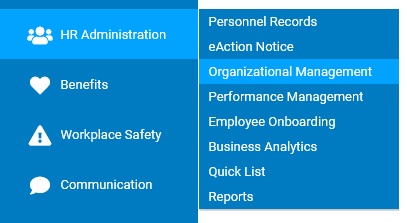
The Organizational Structure Management (OSM)Organizational Structure Management (OSM) page displays.
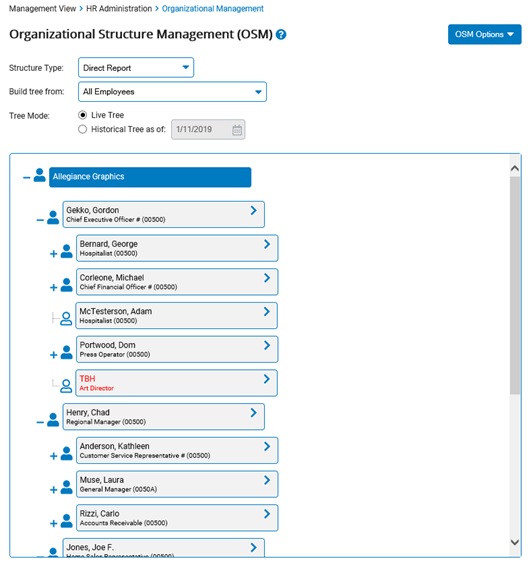
2. Select Create/Edit What If Scenario from the OSM OptionsOSM Options button.

The "What If" Mode page displays.
3. Select the description (name) of the What If scenario you want to export from the What If ScenarioWhat If Scenario drop down box.
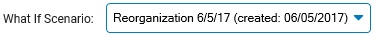
The OSM tree will appear as it did in the What If Scenario you previously created.
4. Select Org Chart Export from the OSM Options button.
Result: A File Download window displays. Click the file name, and select a folder in which to save the Excel file. An Excel version of the displayed What If scenario OSM tree is saved to the folder you specified.