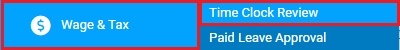
This feature, when activated, will ignore all hours and supplemental pay reported for the designated employee for the selected pay period. The employee will not receive a pay check.
To suppress employee pay in a designed pay period:
1. On the Management Navigation Menu, click Wage & Tax > Time Clock ReviewWage & Tax > Time Clock Review.
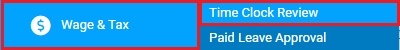
2. Select the appropriate pay schedule from the Pay Schedule drop-down list.
The Time Clock ReviewTime Clock Review page displays a summary of employee reported time for the pay schedule you selected.
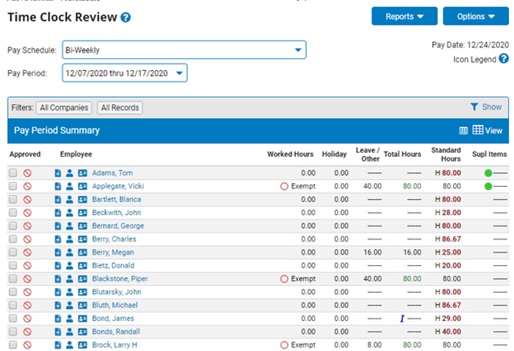
3. If necessary, select the appropriate pay period from the Pay Period drop-down list.
The Time Clock Review page updates.
4. If necessary, select a subsidiary in the Company drop-down list.
5. Click Options and then select the Suppress Employee Pay item.
The Suppress Employee PaySuppress Employee Pay page will display for the pay period you selected.
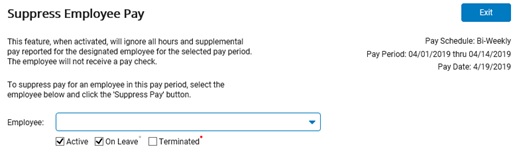
6. Select the employee for whom you want to suppress pay from the Employee drop-down box.
7. Click the Suppress Pay button.
Result: The Time Clock Review page will refresh with Don't PayDon't Pay displayed next to the applicable employee (in lieu of displaying the hours that would otherwise have been paid to the employee). The employee you selected will not receive a pay check for the selected pay period. Each time punch/record deleted as a result of the suppression of pay will be tagged with the time punch note "Employee Pay Suppressed for this Pay Period", which can be seen when viewing the time punch details for the deleted entry on the employee's time reporting page

Note: If necessary, you may re-active the employee's pay for the pay period by clicking the Don't PayDon't Pay text next to the employee on the Time Clock Review page or by clicking the Reactivate button upon re-selecting the same employee in the Suppress Employee Pay item from the Options drop-down menu. A history log on the page displays the date/time and name of the manager making the change for each time an employee's time is suppressed or reactivated in the respective pay period.
