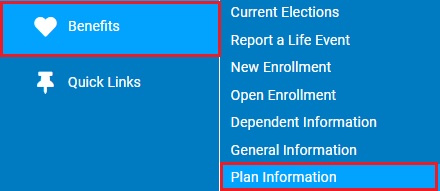
You can use the Benefit Plan Information page to view information about each benefit plan for which you are eligible.
You
have just received the news that you are going to have a baby.
Since this is your first child, you want to see what your medical
plan will cover for the maternity cost. By viewing the plan
details of your medical plan, you will be able to view the Summary
of Benefits for your coverage plan and be able to determine the
coverage rates for maternity care. |
To view your current benefit plan details:
1. On the Menu, click Benefits > Plan InformationBenefits > Plan Information.
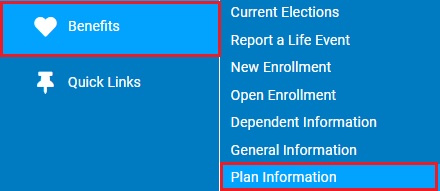
The Benefit Plan DetailsBenefit Plan Details page displays.
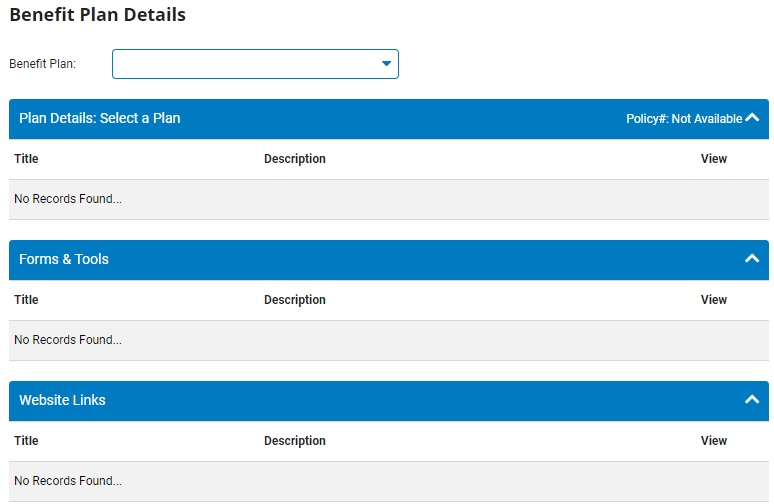
2. To review detailed information for a specific plan, select the appropriate plan from the Benefit PlanBenefit Plan pull-down menu.

The Benefit Plan DetailsBenefit Plan Details page refreshes with the specific plan details displayed.
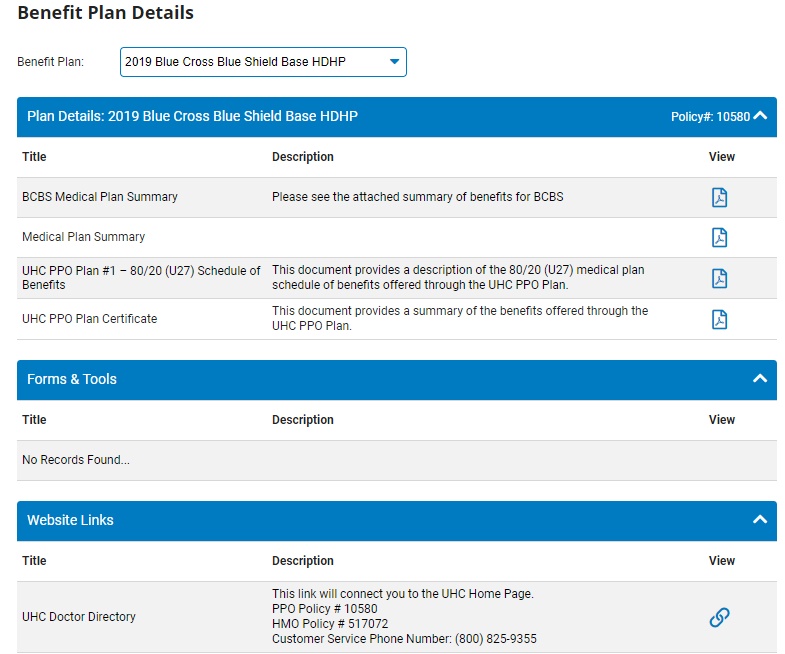
Note: Three tables display each divided into three categories: Title, Description, ViewTitle, Description, View and three sections: Plan Details, Forms & Tools, Website LinksPlan Details, Forms & Tools, Website Links.

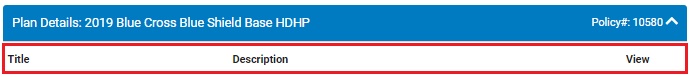
3. Click the view formview form or view website linkview website link button on the row of any document or website to display that document in your browser or save it to your computer's hard drive.

![]()
![]()