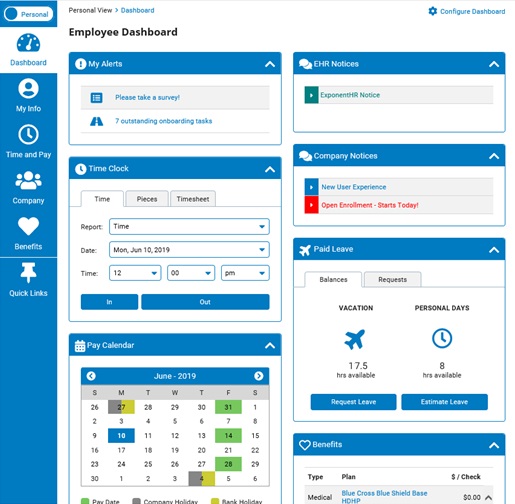
For an even more convenient ExponentHR experience, the personal dashboard brings you closer to the items that matter to you most. Each widget offers immediate visibility and access to perform actions related to your employment. This includes reporting hours worked, checking your paid leave balance, or viewing company notices. Per personal preferences, widgets may be collapsed/expanded using the onscreen controls or even removed by further configuring your dashboard.
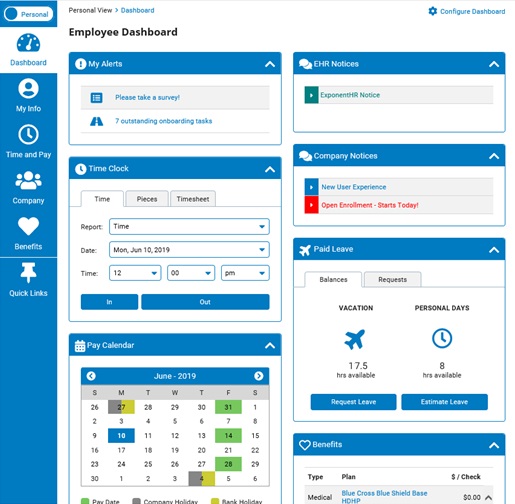
Configuring Your Dashboard
By default, each widget is included in your dashboard, but may be removed (or re-added) at any time using the Configure Dashboard option.
1. In the top-right of the dashboard page, click the Configure Dashboard link.
The Configure DashboardConfigure Dashboard page displays.
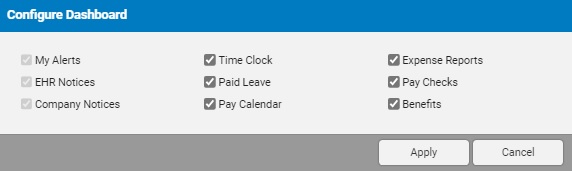
2. Select which widgets are to be displayed on your dashboard by checking or unchecking the box next to each respective widget.
Note: Some widgets are unable to be deselected and must appear on the dashboard in order to keep you informed of important notices and alerts.
3. Click the Apply button to keep any changes made.
Result: The dashboard is updated and only displays the widgets you selected.