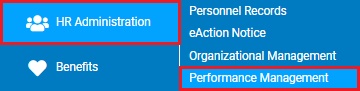
The Outstanding Tasks report lists outstanding performance management tasks for the selected reviewer, review year, and template.
To run this report:
1. On the Menu, click HR Administration > Performance ManagementHR Administration > Performance Management.
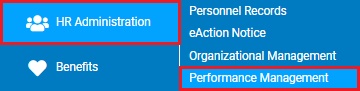
The Performance Management DashboardPerformance Management Dashboard page displays.
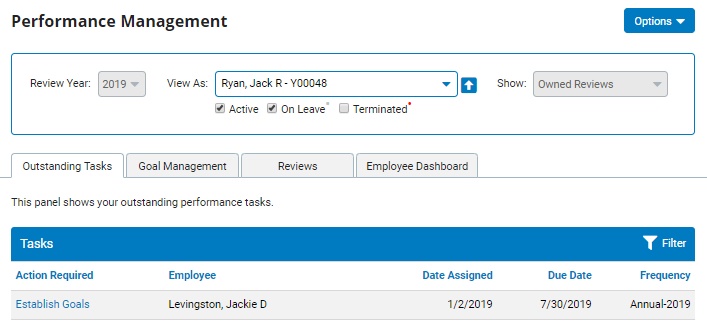
2. Click on the OptionsOptions button and select Reports from the drop-down list.

The Performance Management Reports page displays.
3. Click the Outstanding Tasks report from the displayed list of available reports.
The Outstanding TasksOutstanding Tasks report template page displays.
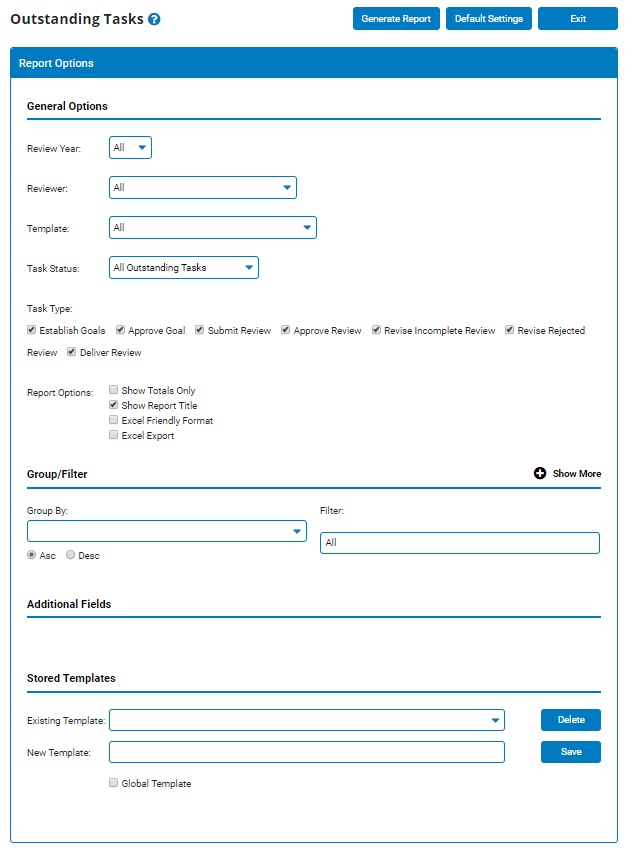
4. In the Review YearReview Year field, choose if the results should reflect all years or a specific performance review year.
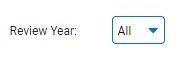
5. To refine the results to performance reviews created by a specific manager, select the employee's name in the ReviewerReviewer field.

6. The TemplateTemplate field reflects all active templates for the selected review year(s).
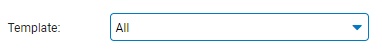
7. Use the Task StatusTask Status field to refine the report results to a specific status (if desired).
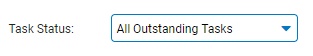
All Outstanding Tasks - Includes all outstanding tasks that match the other filter criteria.
Impending Tasks Only - Includes only tasks that have an approaching the designated due date.
Impending and Overdue Tasks - Includes only tasks that are approaching the designated due date or that are overdue.
Overdue Tasks Only - Includes only tasks that were not completed by the designated due date.
8. Use the Task TypeTask Type section to select which outstanding task type(s) to include in the report results.
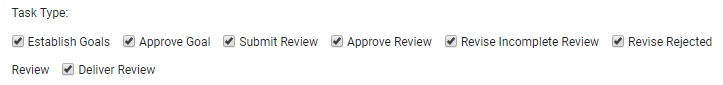
9. To format the report by grouping, sorting, or filtering the results, see the Related Help Topics.
10. If necessary, select additional display options for the report from the Report Options checkboxes.
Notes:
Checking the Show Totals Only checkbox will only provide applicable subtotal and total results within each designated grouping in the report.
Checking the Show Report Title checkbox will include the report's title in the report.
Checking the Excel Friendly Format checkbox formats report results to allow for a "cut and paste" transfer to an Excel form. This option will suppress Groups and Subtotals unless the Show Totals Only checkbox is also selected.
Checking the Excel Export checkbox will export the report directly as an Excel file.
11. Click the Generate ReportGenerate Report button.
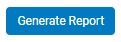
Result: The report you selected displays in a new window with the options you selected.
Notes:
You may print the report by clicking the PrintPrint button.

You may close the report by clicking the CloseClose button.

Related Help Topics:
Generating and Formatting a Report