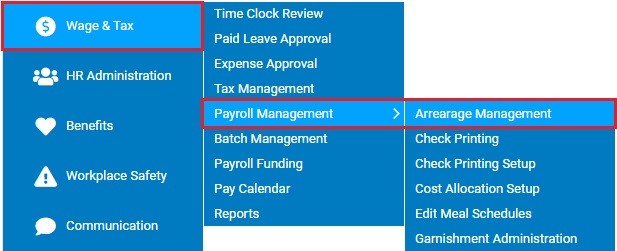
The Arrearage Management utility provides a way to clear all arrearage balances for any selected employee(s) or payroll code(s).
A commission-only employee has accumulated arrearage balances, but paid off all of the balances by check. Using the Arrearage Management utility, you can clear all balances for the employee with the click of a button (instead of editing each one separately and adjusting it to zero).
To clear an arrearage balances for employees:
1. On the Management Navigation Menu, click Wage & Tax > Payroll Management > Arrearage ManagementWage & Tax > Payroll Management > Arrearage Management.
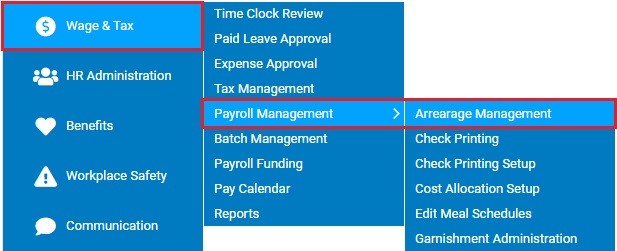
The Arrearage ManagementArrearage Management page displays, showing all employees that have a balance in arrears.

2. Select the Bulk Arrearage Reset feature in the Options drop-down list.
The Bulk Arrearage ResetBulk Arrearage Reset page displays with each current arrearage balance listed/selected.
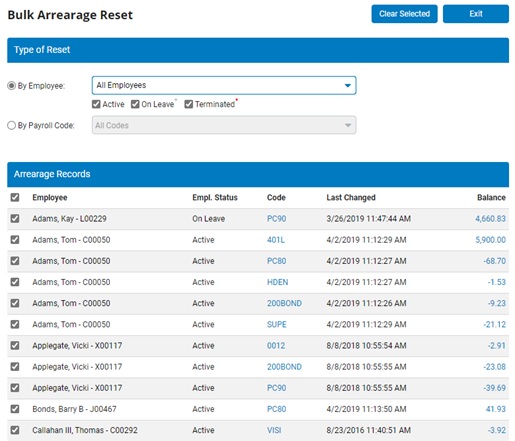
2. To refine the list or current arrearage balances, select the type of balance reset to perform.
3. Ensure the check box is selected next to the arrearages you desire to reset to a zero balance.
Note: Clicking the check box in the header row conviently checks or unchecks all boxes in the displayed list of arrearages.
4. Click the Clear Selected button.
Result: An offsetting adjustment transaction is posted into each of the arrearage balances that were selected from the list, bringing the balance back to zero dollars.
Related Help Topics: