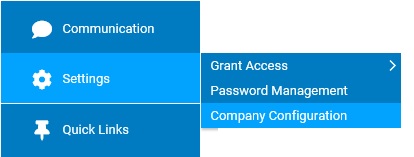
In the Funding Setup section, choose how the bank accounts set up in the Bank Accounts section are used for funding. In the Funding Groups section, administrators are able to select the bank account that is to be used by a specific company (EIN) or classification field within an EIN (ex. a bank account can be used to solely fund payroll for a specific store location).
Note: Any funding group changes will take effect immediately. All batches submitted after a change is made will use the new settings. Any pending batches (submitted prior to a change made) will use the funding accounts in effect at the time that the batch was created.
To review or change company configuration settings:
1. On the Management Navigation Menu, click Settings > Company Configuration.Settings > Company Configuration.
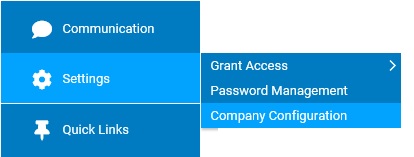
2. If applicable, select the desired company name in the Company drop-down box.
3. The Funding Setup section may selected from the drop-down menu icondrop-down menu icon.
![]()
The Funding SetupFunding Setup page displays.
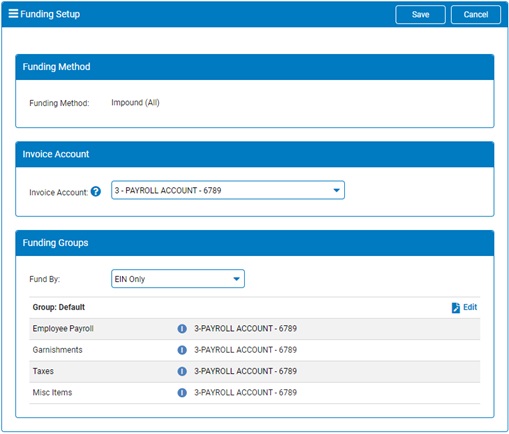
4. Once a change has been made, click the Save button.
Result: All changes made are implemented immediately (unless otherwise stated).
Note: A complete history of all changes made through the Company Configurations tool can be viewed by selecting the Change History report from the Options drop-down box.
Related Help Topics: