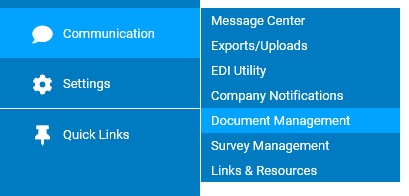
You may delete an existing Company Notice, as long as its status is inactive.
To delete an existing Company Notice:
1. On the Management Navigation Menu, click Communication > Company NotificationsCommunication > Company Notifications
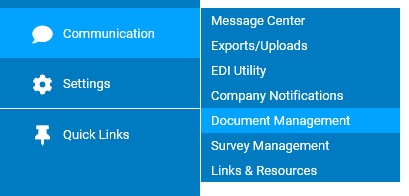
The Company NotificationsCompany Notifications page displays.
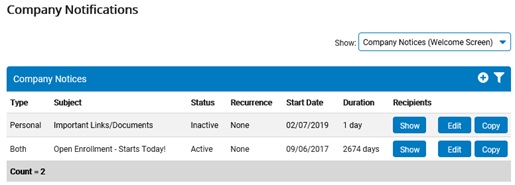
2. Select Company Notices (Welcome Screen) in the Show drop-down box.
The Company NoticesCompany Notices section displays, with a list of all Company Notices that have been set up.
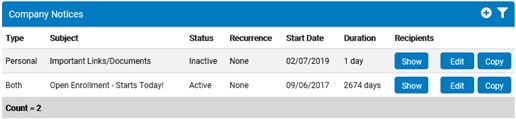
3. Click the Edit button in the row of the Company Notice you want to edit.
The Company NoticeCompany Notice page displays.
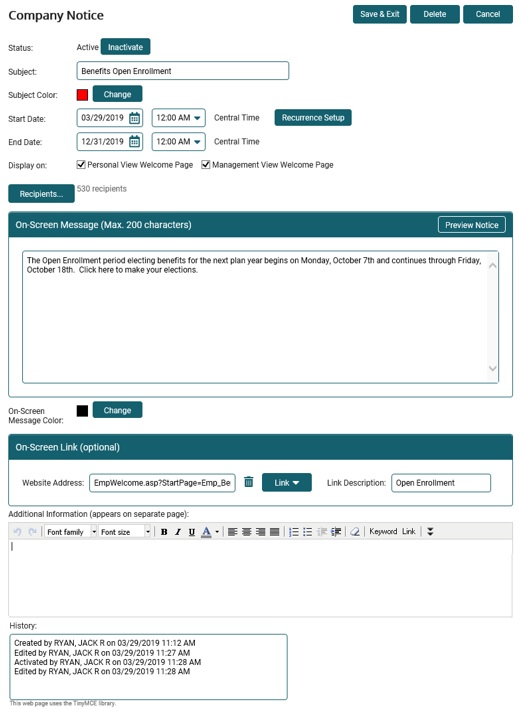
4. Click the Delete button.
Note: The Delete button does not display if the status is new or active.
Result: The Company Notice is deleted.
Related Help Topics: