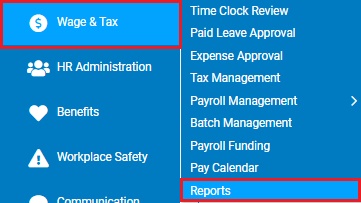
This report allows you to generate a Total Compensation Statement for a specific employee for the selected year.
To run this report:
1. On the Menu, click Wage & Tax > ReportsWage & Tax > Reports.
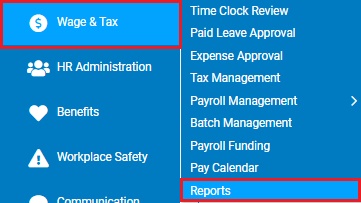
The reports availablereports available menu displays.
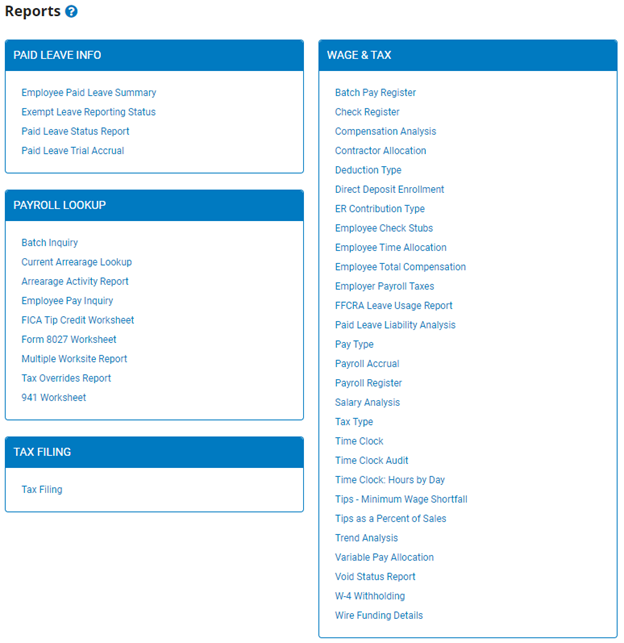
2. Click the Employee Total Compensation link.
The Employee Total CompensationEmployee Total Compensation page displays.
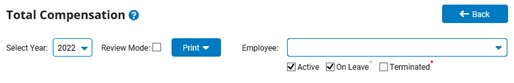
3. Use the Select YearSelect Year drop-down box to choose which year's compensation to be summarized.

4. Select the employee for which you would like to view total compensation from the EmployeeEmployee drop-down box.
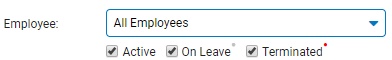
Note: You may also view statements for all employees at your company; however, this report may take a long time to generate.
Result: A Total Compensation Report displays a summary of the employee's earnings and benefits.
When you are done viewing employee total compensation, click the Back button.
Related Topics: