
This report provides the ability to system-generate multiple forms required for OSHA filing based on the information recorded in the Incident Tracking utility.
To run this report:
1. On the Management Navigation Menu, click Workplace Safety > ReportsWorkplace Safety > Reports.

The report typesreport types menu will display.
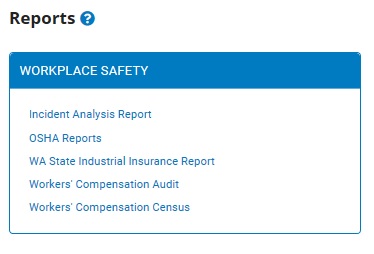
2. Click the OSHA Reports link.
The OSHA ReportsOSHA Reports page displays.
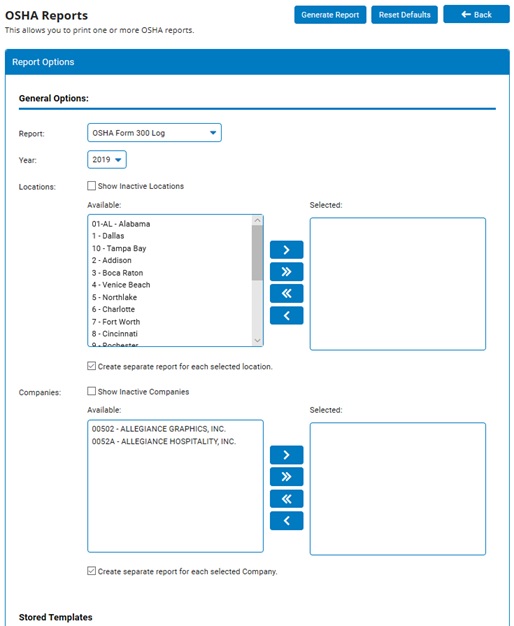
3. Select the desired OSHA related form to generate in the ReportReport drop-down list.
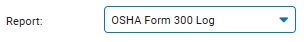
4. Select appropriate year in the YearYear drop-down list that the results should reflect.

5. Select the LocationsLocations that should be included in the results of your report by moving them from the Available list to the Selected list.
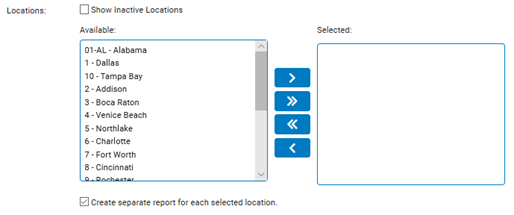
By activating the Create separate report for each selected location a separate OSHA form will be created for each location that has been selected.
5. If necessary, select the CompaniesCompanies that should be included in the results of your report by moving them from the Available list to the Selected list.
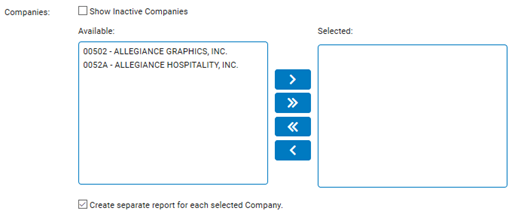
By activating the Create separate report for each selected Company a separate OSHA form will be created for each company that has been selected.
6. Click the Generate Report button.
Result: The report you selected displays in a new window with the options you selected.
Related Help Topics
Generating an OSHA Form 301 for a Specific Employee