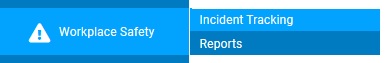
When an employee becomes injured or ill due to performing job-related duties, the Incident Tracking utility is used to record the details of the event as well any medical treatments that result. Once a record is created, it is available in the ExponentHR system to efficiently update and to produce system-generated forms required for OSHA filing.
To record a job-related injury/illness for an employee:
1. On the Management Navigation Menu, click Workplace Safety > Incident TrackingWorkplace Safety > Incident Tracking.
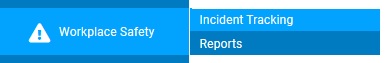
The Incident Tracking SummaryIncident Tracking Summary page displays.
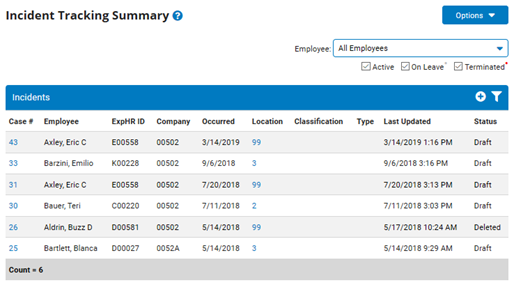
2. Click the Add IncidentAdd Incident button.
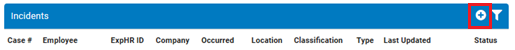
3. Select the respective employee in the EmployeeEmployee drop-down list.
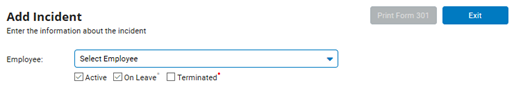
The Edit IncidentEdit Incident page displays.
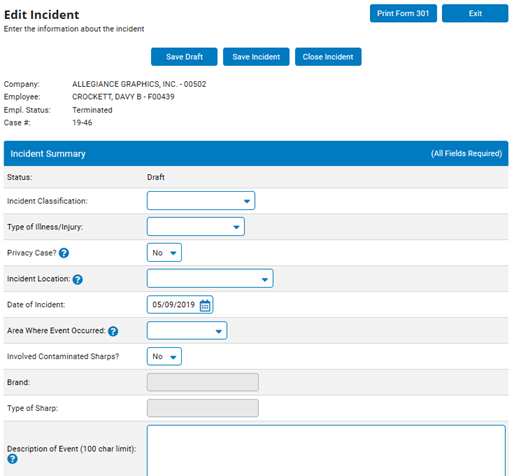
4. Make the appropriate entries and selections in the following segments of the incident ticket:
Incident SummaryIncident Summary
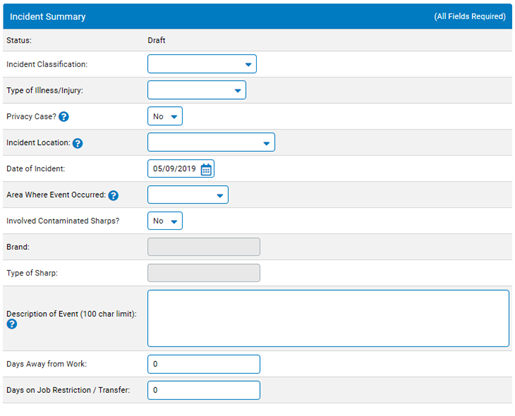
Notes:
OSHA considers certain types of injuries and illnesses to be privacy concern cases. For more information on how to complete the Privacy Case field, please refer to the regulations on www.osha.gov.
The values available in the Area Where Event Occurred field are managed by administrators of the Incident Tracking utility (See Related Help Topics).
The Description of Event field is to describe the injury or illness, parts of body affected, and object/substance that directly injured or made the person ill. The Incident Details section of the incident ticket provides the opportunity to go into further detail of the occurrence.
Incident DetailsIncident Details
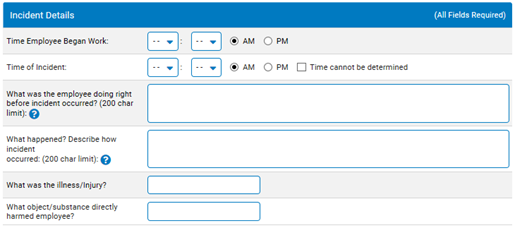
Note:
The What was the employee doing right before incident occurred field is used to specifically describe the activity, as well as the tools, equipment, or material the employee was using at the time of the incident.
The What happened field is where you describe exactly how the injury/illness occurred.
Healthcare Treatment InformationHealthcare Treatment Information
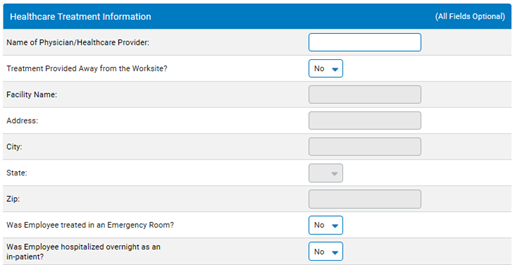
Notes:
The fields in this section are optional, but may be used to provide helpful information for recordkeeping and reporting regarding the treatment the employee received.
If the injured employee received medical treatment off the worksite, active the Treatment Provided Away from the Worksite option to be able to enter the required information about the treatment location.
Additional InformationAdditional Information
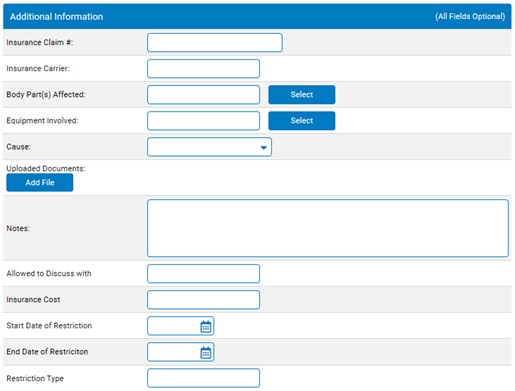
Notes:
The fields in this section are optional, but may be used to provide helpful information for recordkeeping and reporting regarding the incident.
The values available in the Body Part(s) Affected field are managed by administrators of the Incident Tracking utility (See Related Help Topics).
The values available in the Equipment Involved field are managed by administrators of the Incident Tracking utility (See Related Help Topics).
The values available in the Cause field are managed by administrators of the Incident Tracking utility (See Related Help Topics).
Documentation regarding the incident or the resulting treatment may be uploaded directly to the incident ticket in the Uploaded Documents area of the incident ticket.
Employee InformationEmployee Information
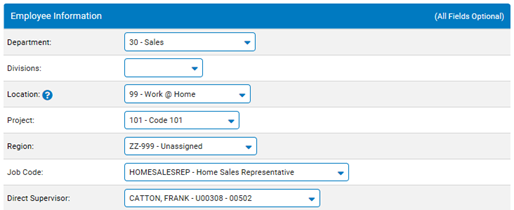
Note: The employee's work demographics are pre-populated in the Employee Information section per the values on the employee's personal record. However, these fields may be adjusted if necessary per the employee's assignment and activities at the time of the incident.
5. If necessary, click the Print Form 301Print Form 301 button to generate OSHA form 301 for printing/filing purposes.

The OSHA Form 301tOSHA Form 301t page displays.
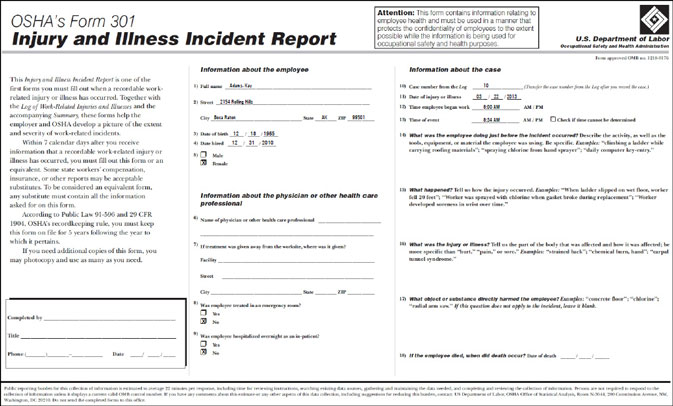
6. To close the window, click the appropriate button to have the desired end result:
Click the Save DraftSave Draft button to close the active window, but keep the current incident in drafted status.
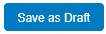
Click the Save IncidentSave Incident button to close the active window and to document the incident as an open item.

Click the Close IncidentClose Incident button to close the active window and to designate that the incident has been resolved and can be marked as Closed.
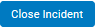
Click the DeleteDelete button to close the active window and mark the respective incident as Deleted.

Related Help Topics
Managing Work Area, Equipment, Causes, and other Incident Ticket List Values
Create Custom Questions for Incident Tickets
Generating OSHA Required Forms