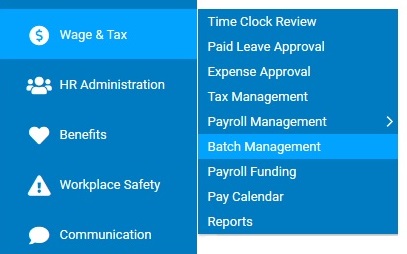
When a payroll batch is processed through the ExponentHR payroll system and the batch becomes available for your organization's review, a notification is delivered to each designated recipient. A separate payroll funding notification distribution list is also manageable by your organization for those that need to be informed when payroll funding details are finalized and posted for review.
You can choose which employees receive each type of notification.
To designate recipients of the payroll batch and/or payroll funding notifications:
1. On the Management Navigation Menu, click Wage & Tax > Batch ManagementWage & Tax > Batch Management.
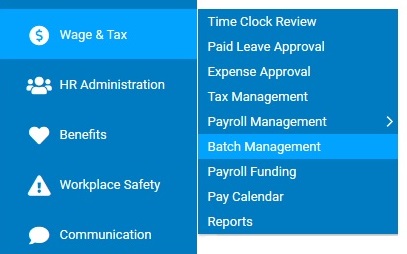
The Batch ManagementBatch Management page displays the current number of recipients that are designated to receive the pending payroll batch approval notification. Clicking on the available link displays the name, email address, and job title of those individuals.
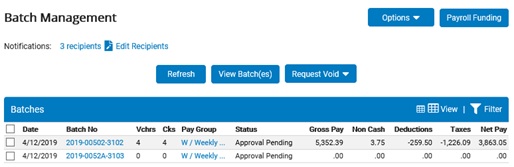
Note: To manage the list of recipients of the payroll funding notification, click the Payroll Funding button to navigate to the Payroll Funding Summary page.
2. To modify the list of recipients, click the Edit RecipientsEdit Recipients link.

The Recipients: Batch Approval NotificationRecipients: Batch Approval Notification page displays.
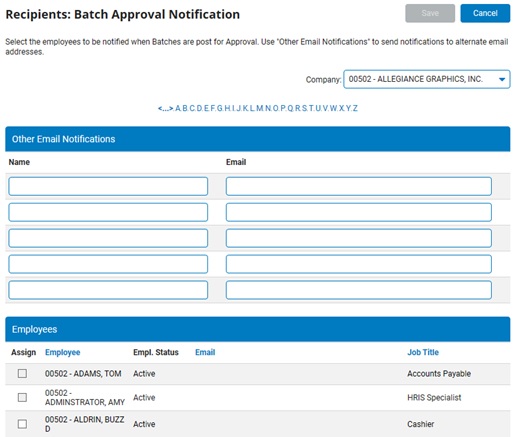
4. Select the employees who you want to receive a notification.
5. To add more e-mail addresses, type the name and address in the Other Email Notifications area.
6. Click the Save button.
Result: Each selected recipient receives notification whenever the payroll batch.
Related Help Topics:
Reviewing Payroll Batches for Approval