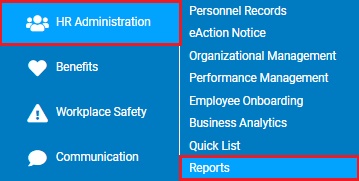
This report provides a summary list of birthday information (excluding year of birth) for each employee within the organization.
To run this report:
1. On the Menu, click HR Administration > ReportsHR Administration > Reports.
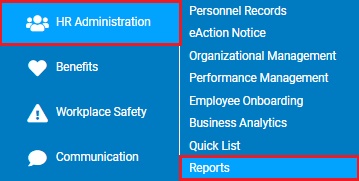
The report typesreport types menu will display.
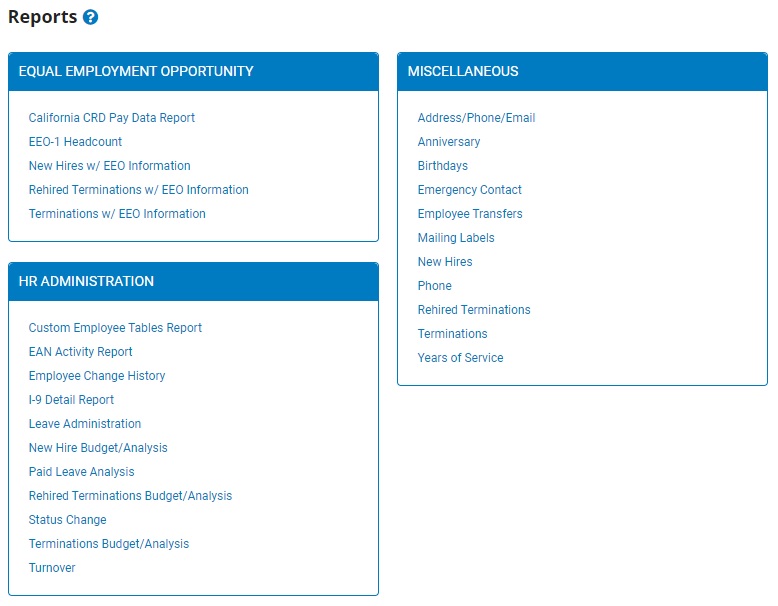
2. Click the Birthdays link.
The BirthdaysBirthdays page displays.
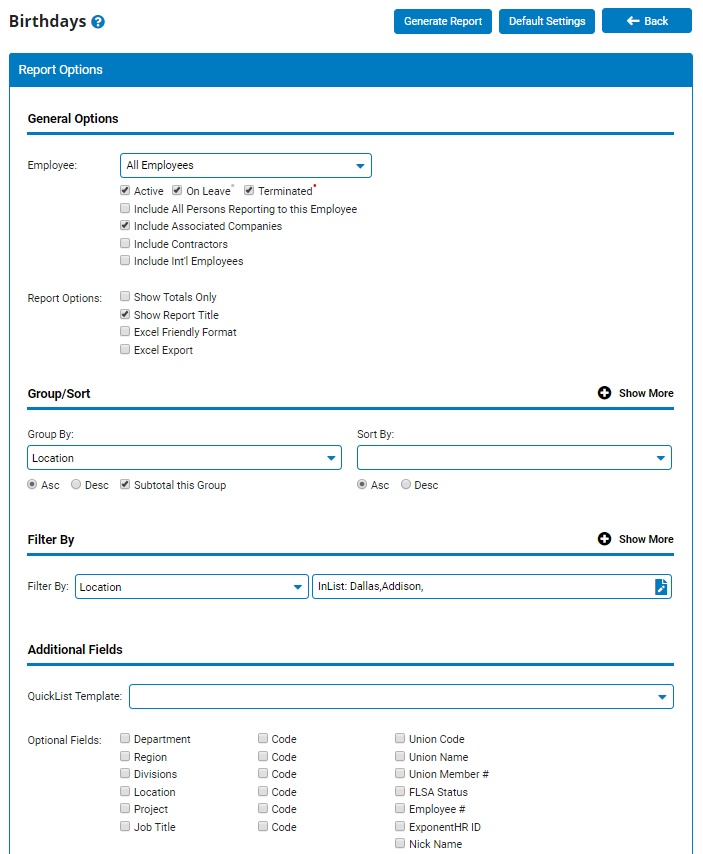
3. If necessary, select a specific employee from the EmployeeEmployee drop-down box to view birthday information for that employee only.
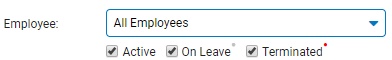
Note: Leave the field set to All Employees to view a report including all employees at your company.
4. To format the report by grouping, sorting, or filtering the results, see the Related Help Topics.
5. Click the Generate Report button.
Result: The report you selected displays in a new window with the options you selected.
Notes:
You may print the report by clicking the Print button.
You may close the report by clicking the Close button.
Related Help Topics: