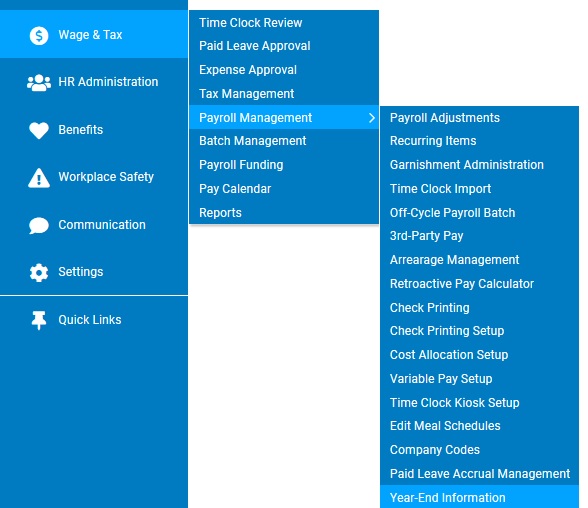
You can generate PDF versions of all employee W-2 or contractor 1099 forms, and then save or print them.
To print all forms:
1. On the Management Navigation Menu, click Wage & Tax > Payroll Management > Year-End InformationWage & Tax > Payroll Management > Year-End Information.
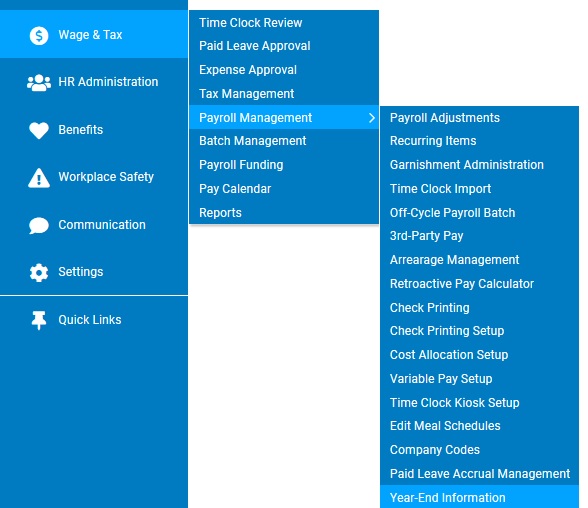
The Year-End InformationYear-End Information page displays.
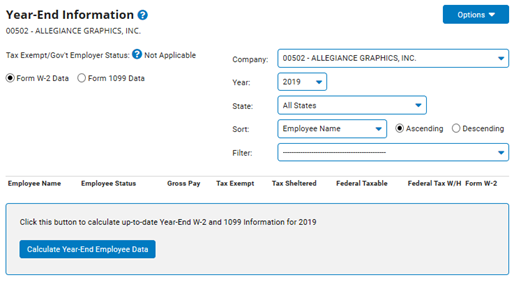
2. If necessary, click the Calculate Year-End Employee Data button.
The Year-End InformationYear-End Information page updates.
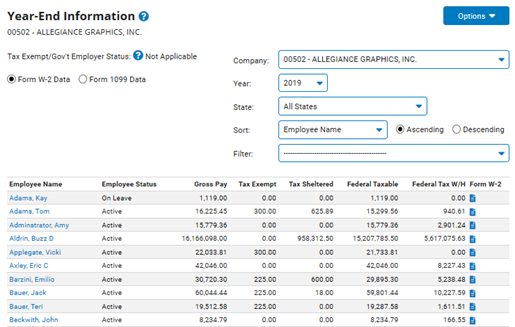
3. Click the Options button and select the Print All W-2 Forms or Print All 1099 Forms item.
The Print All W-2 FormsPrint All W-2 Forms (or Print All 1099 Forms) page displays.
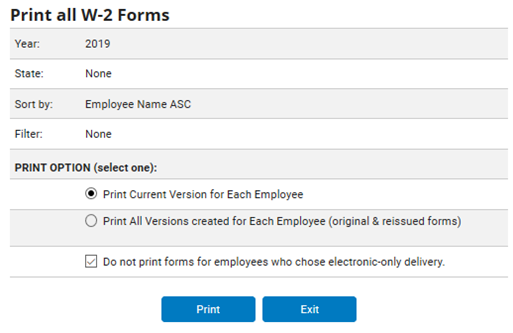
4. Click the radio buttons to print the most current version for all employees or print all versions (original and reissued) for each employee.
5. Click the Print button.
Result: PDF images of the tax forms for all employees display. You can print or save them.
Related Help Topics