
Your organization has the option to limit employee access to the ExponentHR Management Site from only authorized IP Addresses. This helps prevent management users from accessing the personal and company data stored on the Management Site from an unsupervised location without company approval. If a user were to login from an untrusted (non-permitted) IP Address, the Management Site would remain locked.
Trusted IP Addresses can be granted to an employee or group of employees by editing Grant Access rights for an employee or management group (Management > Grant Access), and/or to the entire organization through the Password Management utility (as outlined below).
|
Management is concerned that the company-sensitive information stored online may be unintentionally exposed to unauthorized users when an a manager logs onto the ExponentHR website outside of a designated work location. Using the Management Site IP Restrictions section in Password Management, specify the IP addresses of the work computers that managers are allowed to use for accessing management-related data. |
To set management site access by location:
1. On the Management Navigation Menu, click Settings > Password ManagementSettings > Password Management.

The Password ManagementPassword Management page displays.

2. In the Site Access IP RestrictionsSite Access IP Restrictions section, select the Activate IP Address Restrictions for Mgmt User Access to Management Site Features check box.
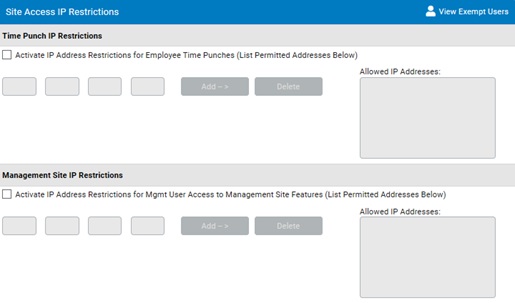
3. Use the IP Value Type drop-down list to select how you would like to manage the list of IP Addresses that are permitted.
| IP Value Type | Description | Example |
| Specific 4-segment IP Address | This feature permits the entry of a partial IP string. Do so will automatically filter all IP addresses which match the partial string | Entering a 110.253.190 IP will represent all IPs from 110.253.190.0 – 110.253.190.255 |
| Range of IP Addresses | This feature permits the entry of a range of IPs to the list | Entering a 110.253.190.5-25 IP will represent all IPs from 110.253.190.5 – 110.253.190.25 |
| Range based on CIDR | This feature permits the entry of a range of IPs based on CIDR format to the list | Entering a 192.168.0.1/24 IP will represent all IPs from 192.168.0.0 – 192.168.0.255 |
4. Type the Internet IP address of the computer where management users are permitted to access the Management Site.
Note: If your organization has multiple IP Addresses that start with the same number sequence, you can leave the last box of the IP Address blank (when using the Specific 4-segnebt IP Address option) to automatically capture all neighboring IP Addresses. For example, 041.102.400.--- authorizes the range 041.102.400.000 to 041.102.400.999.
5. Click the Add --> button to move the address to the Allowed IP Addresses list.
6. Click the Save button.
Result: Management users will be able to access the Personal Site from any location, but will only be able to proceed to the Management Site if accessing from one of the IP Address locations.
Related Help Topics
Apply Management Site IP Restriction to Individual or Management Group
Managing Password Requirements and Website Security
Building Strong Password Requirements
Designate Locations (IP Addresses) Employees can Report Time