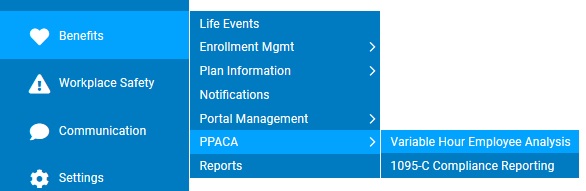
For each Employee Class created, a unique set of Calculation Settings can be globally defined for all of your organization's benefit administrators to view. The values entered here will determine the output displayed on the Variable Hour Employee Analysis grid based on the Variable Hour Employee Calculation MethodologyVariable Hour Employee Calculation Methodology.
Variable
Hour Employee Calculation Methodology
This Variable Hour Analysis Tool calculates historical employee worked
and compensated hours using the following data and calculation method:
The Monthly Average (AVG) for any employee is determined by summing
all worked and/or compensated hours attributable to the employee for
any completed month, and then dividing that result by the number of
completed months within the specified Lookback Measurement Period.
Each 'Month' is defined by the specified start date of the Lookback
Period. If the start date is defined as the 1st of a month,
then calendar months are used. Otherwise, each 'Month'
is defined by the specified start date and concludes on the day prior
to the specified start date of the next calendar month. (Example: If
the Lookback Period begins on March 15, the March month will commence
on March 15th and conclude on April 14th.)
Worked and Compensated Hours are determined as follows:
NON-EXEMPT EMPLOYEES:
The system applies all worked hours reported in the ExponentHR Time
Clock system to the day on which the hours were actually worked. The
system also applies all leave hours reported in the ExponentHR Time
Clock system to the day on which the leave was taken, provided that
the earnings code tied to the leave is designated with the attribute
'Include in Variable Hour Calc.'
If a Misc Adjustment of hours (non-specific to a particular day within
the pay period) is posted within a pay period for the non-exempt employee,
and the earnings code tied to the posted hours is designated with
the attribute 'Include in Variable Hour Calc,' the system will allocate
those hours in equal proportion to all weekdays within the payroll
reporting period.
EXEMPT EMPLOYEES:
If an employee was paid on a salaried/exempt basis for any given pay
period within the Lookback Period, the system will divide the employee's
designated Weekly Standard Hours by 5, and then allocate the result
to each weekday within the applicable payroll reporting period.
NOTE: The monthly average methodology calculation
requires employee hours to be allocated by the day. If an employee
has been using the ExponentHR Time Clock system, all reported hours
are reflected in this analysis tool on the specific day where the
hours are reported (including hours recorded in a 3rd party system
and subsequently imported into the ExponentHR Time Clock in a non-consolidated
format).
However, even if your organization has not used the ExponentHR Time
Clock System to report employee hours by the day, the system will
attempt to allocate hours paid to the employee during a payroll period
on an equal basis to all weekdays within that payroll reporting period. In
cases where an employee has changed Pay Frequency, or where an employee's
payroll voucher was voided and replaced with a voucher listing an
alternate pay period, the system will not be able to associate the
employee's pay to the payroll period. This scenario will
require a manual calculation.
To define Stability Period Calculation Settings:
1. On the Management Navigation Menu, click Benefits > PPACA > Variable Hour Employee AnalysisBenefits > PPACA > Variable Hour Employee Analysis.
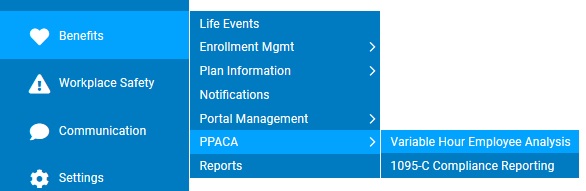
The Variable Hour Employee AnalysisVariable Hour Employee Analysis page displays.
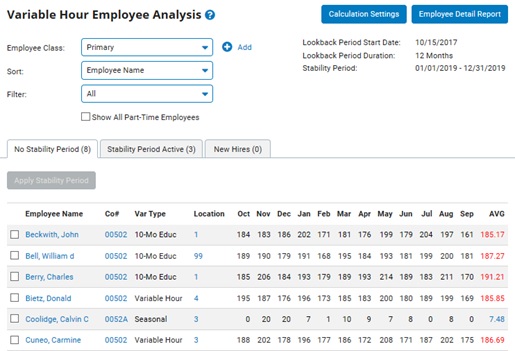
2. Click the Calculation SettingsCalculation Settings button to create or adjust the calculation settings of the viewing grid.

The Calculations SettingsCalculations Settings page displays in two sections:
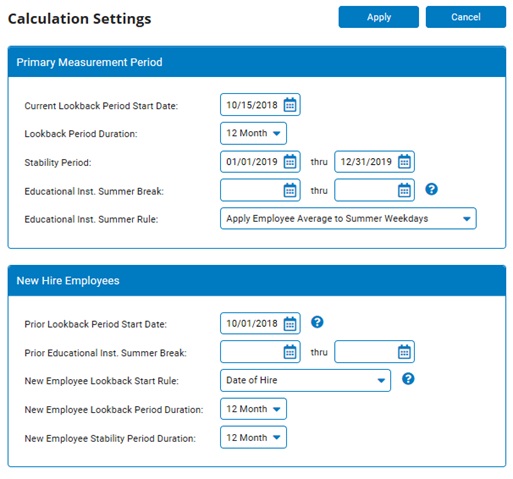
Primary Measurement Period - defines the parameters for the No Stability Period and Stability Period Active tabs of the Variable Hour Employee Analysis dashboard.
New Hire Employees - defines the parameters of the New Hires tab of the Variable Hour Employee Analysis dashboard.
3. Enter in the desired values in the following fields:
Primary Measurement Period
Current Lookback Period Start Date - Defines the start of the Lookback Period for all employees who are not new hires. This also defines the "Month" for each monthly calculation (Month starts on this date and ends on the day prior to the same date on the next calendar month).
Lookback Period Duration - This field calculates the end date of the Lookback Period. The resulting end date will equal the Current Lookback Period Start Date plus the number of months selected in the Lookback Period Duration field.
Stability Period - The period of time in which an employee will be made benefit eligible through a Change Employment Information EAN that is created when selecting the Apply Stability Period option.
Educational Inst. Summer Break - This is a non-required field, but may be used to identify which special duration within the overall Lookback Period will be excluded from the overall weekly average for any employee who is designated as a 10-month Educational Employee (this designation is visible on an employee's personal record and edited via EAN).
Educations Inst. Summer Rule - The Summer Rule optionsSummer Rule options define how applicable employee average hours will be calculated when a summer period does exist.
Apply Employee Average to Summer Weekdays - Calculates a weekly average for all days outside of the summer break period. Then will divide that average by five and apply the result to every weekday within the summer break period to calculate the employee's overall average.
Exclude Summer Break Days from Calculated Average - This option will ignore all days in the summer break period in the basis used to calculate the employee's overall average.
New Hire Employees
Prior Lookback Period Start Date - The start date of the prior lookback measurement period for the selected Employee Class is necessary to determine the group of New Hire employes which will be monitored by this Analysis tool. Only those employees hired after the start of the prior lookback measurement period will be included in the New Hires tab, which will allow users of this tool to evaluate each new hire's individually-defined lookback measurement period.
Prior Education Inst. Summer Break - This is a non-required field, but may be used to identify which special duration within the overall Lookback Period will be excluded from the overall weekly average for any employee who is designated as a 10-month Educational Employee (this designation is visible on an employee's personal record and edited via EAN)
New Employee Lookback Start Rule - Select from the Lookback Start Rule OptionsLookback Start Rule Options to determine the desirable start date of the Lookback Period.
Date of Hire - This option will the New Hire lookback calculation to begin on the last hire date field of the new employee.
1st of Month on/after Date of Hire - This option will substitute the 1st of the next calendar month for the new employee's actual last hire date (unless the employee was hired on the 1st of the month).
New Employee Lookback Period Duration - This field defines the end date of the Lookback Period. The resulting end date will equal the Current Lookback Period Star Date plus the number of months selected.
New Employee Stability Period Duration - This field is used in the Change Employment Information EAN for any hew hire employee when selecting the Apply Stability Period option.
4. Click the ApplyApply button to save any updates made to the Calculation Settings.

Note: The new Calculation Settings will be saved and used in each user's future view of the Variable Hour Employee Analysis tool.
Related Help Topics:
Using the Variable Hour Employee Analysis tool
Creating a New Employee Class for Variable Hour Analysis
Applying Stability Period Eligibility to Employees
Managing Employee Eligibility Information
Understanding a Stability Period