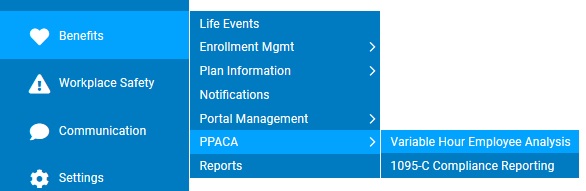
The PPACA (Patient Protection and Affordable Care Act) guidelines permits different measurement and stability periods for different employee populations within your organization. As a result, employees can be made part of a custom Employee Class, based on employment demographics defined for that class. This allows your organization to filter and manage different employee groups, with different calculation rules, from the same tool.
Note: A user must have access rights to all employees within the organization in order to have the ability to create or edit an Alternate Employee Class.
To create a new Employee Class:
1. On the Management Navigation Menu, click Benefits > PPACA > Variable Hour Employee AnalysisBenefits > PPACA > Variable Hour Employee Analysis.
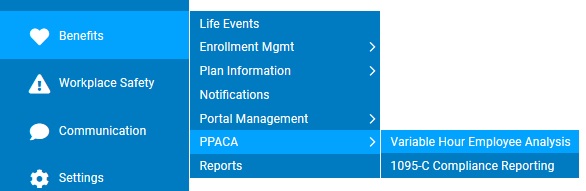
The Variable Hour Employee AnalysisVariable Hour Employee Analysis page displays.
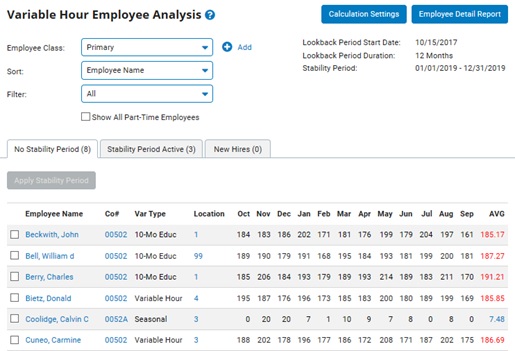
2. Click the AddAdd button to create a new class for employees to be included.

The Alternate Employee ClassAlternate Employee Class page displays.
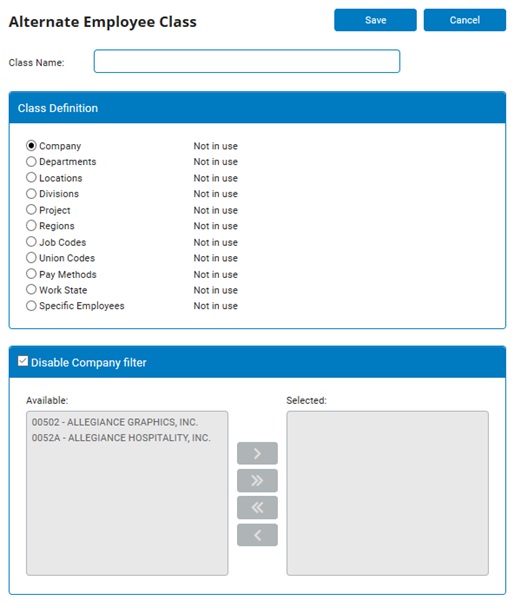
3. Enter in the name of the new class in the Class Name field.
4. Using the available classification field options, select which classification values will be used to define which demographic parameters must be met in order for an employee to be considered part of this Employee Class.
5. Once satisfied with the Employee Class parameters, click the Save button.
Note: If an employee does not meet the criteria of any Employee Class, they will remain in the default Primary Employee Class.
Related Help Topics:
Using the Variable Hour Employee Analysis tool
Adjusting the Stability Period Calculation Settings
Managing Employee Eligibility Information
Applying Stability Period Eligibility to Employees
Understanding a Stability Period