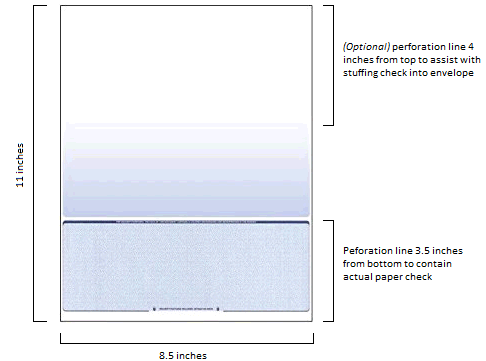
The Check Printing utility provides your organization the flexibility to instantly print pay checks and vouchers using a standard laser printer in your office. To create paper checks acceptable to banking and other financial institutions, the checks must be printed on check stock paper using Magnetic Ink Character Recognition (MICR) toner cartridge installed in your laser printer. The MICR toner, check stock, and envelopes may be purchased from any vendor of your own choosing. For your ready reference, ExponentHR uses the following vendor for check printing supplies:
Website: www.relyco.com
Phone: (800) 777-7359
Reference ID: Exponent
If choosing to order supplies from an alternate vendor, ExponentHR's recommended check stock is 8.5" by 11" with a 3.5" by 8.5" check at the bottom of the page. While not required, having a second perforation line 4 inches from the top makes it easier to stuff the page into envelopes. When printing, it is required to have the checks properly aligned to have the MICR line appear in the designated blank area at the bottom of all the checks. To ensure proper alignment, be sure to turn off all Scaling, Shrinking, or ”Fit to Page” options in the printer settings when choosing to send the selected PDF batch to your printer.
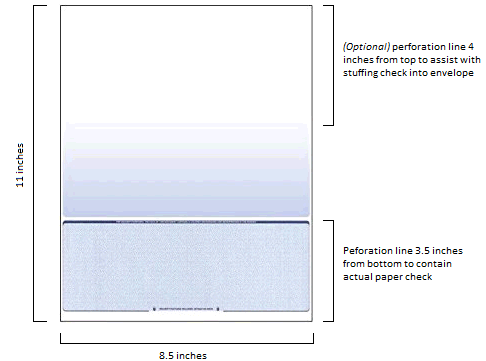
There are multiple envelopes with varying viewing window measurements that support this recommended check stock. Below are the layout and measurements used by ExponentHR when printing and shipping payroll checks.
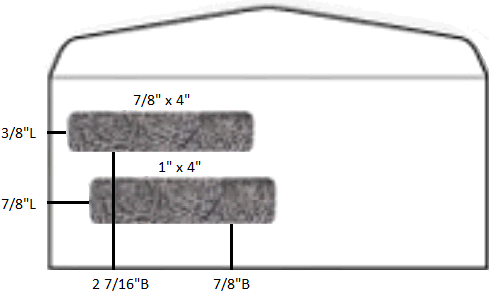
Related Help Topics:
Testing Your Printer's Ability to Print Paper Checks
Printing Payroll Vouchers Remotely