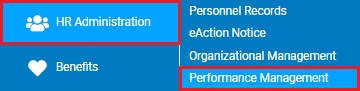
As part of the performance setup, administrators have the opportunity to create and manage the rating scale(s) that will be used when evaluating employees. Within each performance review form multiple rating scales can be used. Additionally, rating scales can be either numeric (ex. 1-5) or text (ex. above/below expectations) based.
Note: Upon updating a published rating scale, all pending reviews will be immediately recalculated using the new rounding rules (completed reviews are not recalculated).
To manage performance rating methodologies:
1. On the Menu, click HR Administration > Performance ManagementHR Administration > Performance Management.
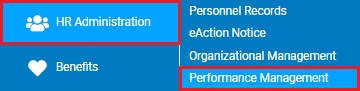
The Performance Management DashboardPerformance Management Dashboard page displays.
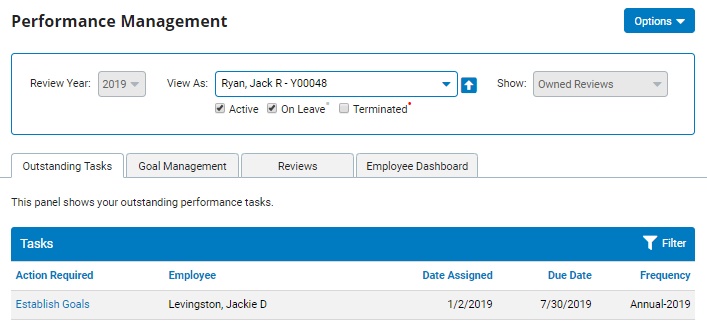
2. Click on the OptionsOptions button and select Rating Methodologies from the drop-down list.

The Rating MethodologiesRating Methodologies page displays.
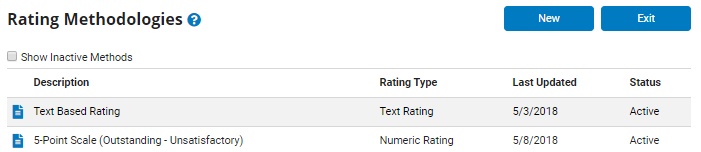
Note: If you do not have Performance Administrator rights, this option will not be visible.
3. To create a new rating methodology scale, click the NewNew button.

To edit an existing rating scale, click on the view/editview/edit button.
![]()
The Edit MethodologiesEdit Methodologies page displays.
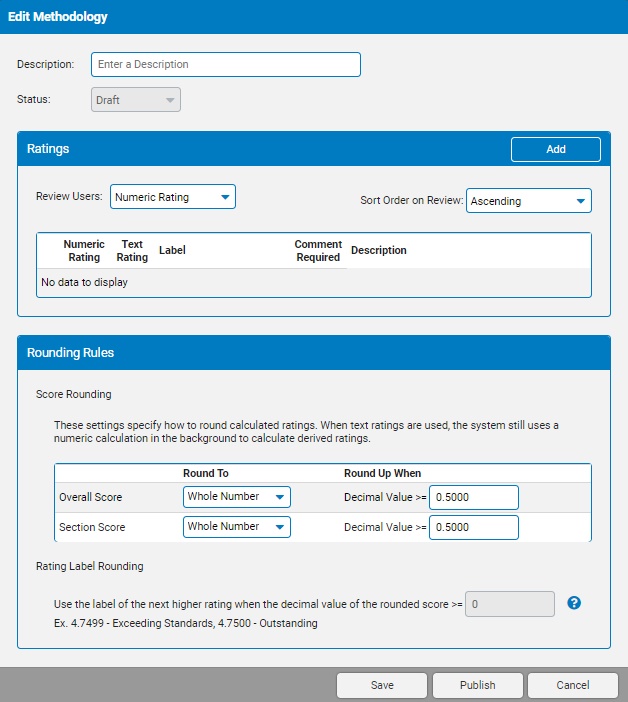
4. In the Description field, enter the name of the rating methodology (up to 50 characters).
5. Use the Status field to either Draft, Active, or Inactive (new templates default to a Draft status).
6. Use the Ratings section of the methodology to establish the rating scale.
Steps to Define Rating ScaleSteps to Define Rating Scale
1. In the Review Users drop-down list, designate whether the rating scale will be a numeric rating or a text rating.
2. The Sort Order on Review specifies the rating sort order in the drop-downs in the review (indicating which value is the highest and lowest).
3. To create a new level on the rating scale, click the Add button.
The Edit RatingEdit Rating page displays where you can define the numeric/text rating, the label associated with the rating, description of the rating, and specify whether a comment is required when the respective rating is selected on a review.
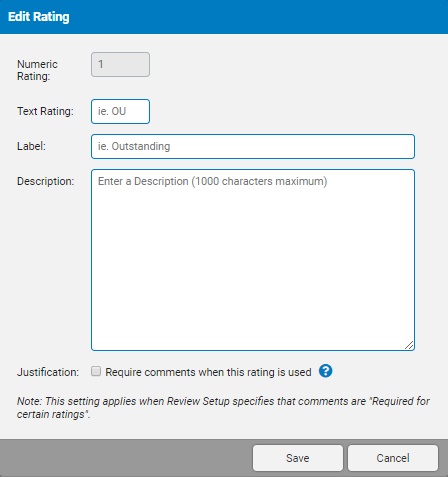
Repeat step #3 for each new level that is to be added to the rating methodology.
4. Click the Save button to keep any changes to the respective rating.
7. If using a numeric rating scale, use the Rounding Rules section to specify how to round calculated ratings. This includes being able to control how many decimal places the calculated value is to be round to and at which decimal value the number rounds up.
8. Once satisfied with changes made, click the Save button. If the rating methodology has not yet been published, this will keep the rating scale in a Drafted status.
To make a rating methodology available for use on a performance template, click the Publish button.
If saving changes to an already published rating methodology, all pending reviews will be immediately recalculated using the new rounding rules (completed reviews are not recalculated).
Related Help Topics
Performance Management Dashboard
Managing Performance Review Items
Managing Performance Templates
Performance Management Reporting Capabilities