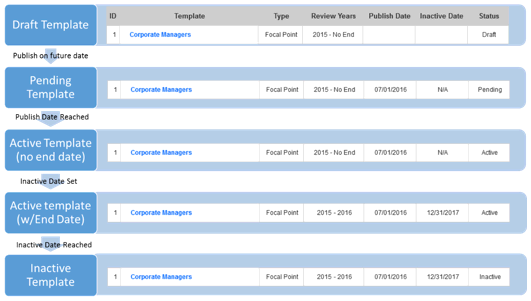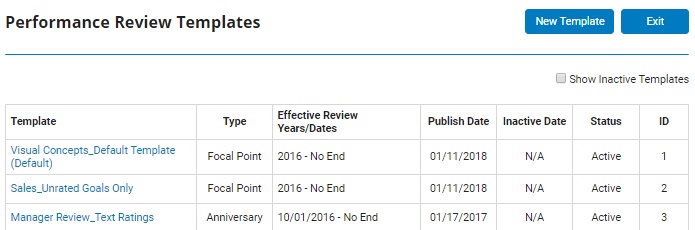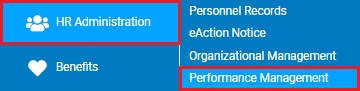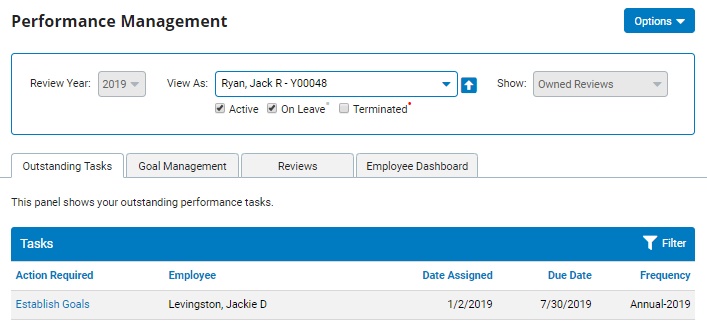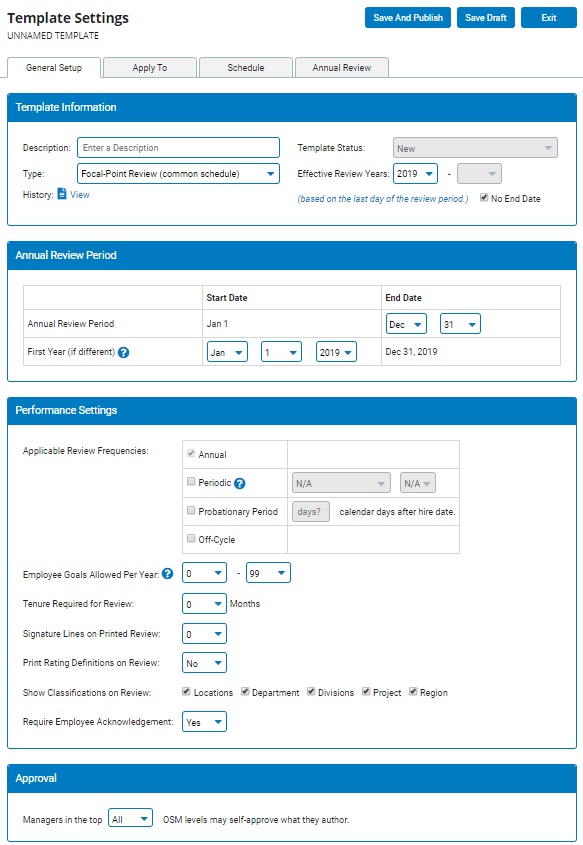Performance Review Templates
Prior to managers creating a performance review for an employee, variables
such as the layout of the form, which criteria to use when evaluating
employees, and frequency of the performance cycle first need to be established.
All of these items (and more) are administered through the performance
templates. Upon first accessing the Performance Review TemplatesPerformance Review Templates
page, users are able to view each created template, whether it is calendar
(focal point) or employee anniversary based, the scheduled dates that
is in use, and its status based on the template
lifecycletemplate
lifecycle.
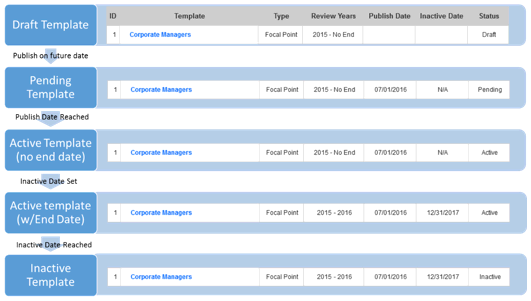
Draft
- Created templates that
have not yet been published (or scheduled to be automatically published
on a future date)
Pending - A
drafted template with a future-dated publish date (the template will
automatically change to Active
on the publish date)
Active - Templates
with a reached publish date and an Inactive Date in the future or
not yet entered
Inactive - Previously
published templates that are no longer in use due to surpassing the
entered Inactive Date
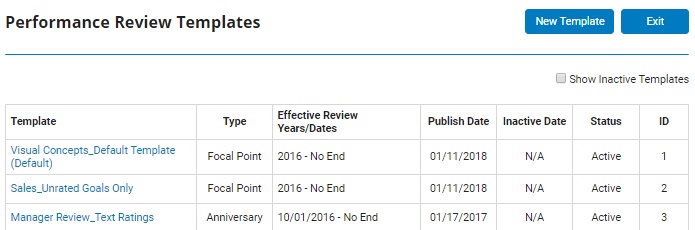
By default, all performance-eligible employees are evaluated using the
ExponentHR provided default performance template (and the evaluation criteria
added within by your organization). However, since the same evaluation
criteria or frequency may not be applicable to all employees across your
organization, administrators have the option to create multiple performance
review templates. As your company and evaluation process evolves
over time, you are able to easily update any existing performance templates
or choose to create new templates.
Note: You can change
the sorting order of the displayed grid by clicking on the column header.
To administer performance review templates:
1. On the Menu,
click HR
Administration > Performance ManagementHR
Administration > Performance Management.
The Performance
Management DashboardPerformance
Management Dashboard page displays.
2. Click the OptionsOptions
button and select Review Templates from
the drop-down list.
The Performance
Review TemplatesPerformance
Review Templates page displays.
Note:
If you do not have Performance Administrator rights, this option will
not be visible.
3. To create a
new performance template, click the New
TemplateNew
Template button.
To edit an
existing template, click on the template name to open the edit template screen.
The Template
SettingsTemplate
Settings page displays.
4. Upon accessing
the Template Settings page, administrators are able to manage the following
attributes of a template:
General
Setup - Manage Template Settings
Apply
To - Manage Who Receives the Template
Schedule
- Control Performance Review Cycle Frequency
Annual/Periodic/Probationary
Review - Manage Evaluation Criteria
Related
Help Topics
Performance Management
Dashboard
Managing
Performance Rating Methodologies
Managing
Performance Review Items
Managing Performance
Goals
Performance
Management Reporting Capabilities