In addition to the various standard reports across the ExponentHR website, the Custom Reporting utility offers a more specialized reporting experience for your organization's specific reporting and analytical needs. This centralized reporting library contains a variety of pre-built custom reports that are available for viewing, scheduling, and sharing with other users. To have any additional reports made available in the Custom Reporting utility, please contact the ExponentHR Enterprise Services Team (support@exponenthr.com) with the specifics of the new report.
Using the onscreen search feature, a report can easily be located by entering any portion of the report/folder name in the search box or located by using the Folders drop-down filter to see all reports contained in that folder. For added convenience, reports may also be designated as a personal "favorite" by clicking the heart icon (![]() ) next to any report, which may then be filtered on by selecting the "My Favorites" filter option in the Folder drop-down menu.
) next to any report, which may then be filtered on by selecting the "My Favorites" filter option in the Folder drop-down menu.
Administrators of the utility have the additional control to determine which users (or management groups) have access to generate any particular report(s) or folder of reports. To further customize how reports are grouped and access is granted, administrators may also choose to create additional folders and move reports between folders within the Custom Reporting utility, as desired.
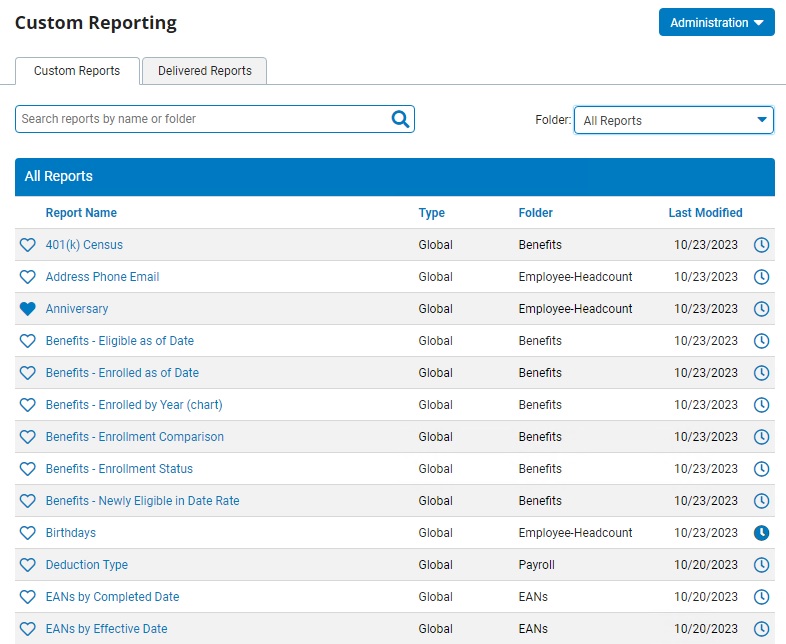
Related Help Topics: