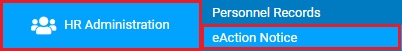
Managers may submit a New Hire Authorization Request EAN to notify their HR Administrator or EAN approver of a new hire and provide preliminary information about the new employee.
When your organization is ready to set up the new hire in ExponentHR, your HR Administrator or EAN approver needs to convert the New Hire Authorization EAN into a New Hire Enrollment EAN to add more employee information and submit it to ExponentHR. After the EAN is approved by ExponentHR, the newly hired employee is added to payroll and HR systems on the specific hire date you listed in the EAN.
Note on Completion: After the EAN is submitted to ExponentHR, it will immediately complete unless: It has a future effective date.
To check the expected completion date for the EAN, refer to the eAction Notice (EAN) Details page for the EAN. See the Related Help Topic.
To convert a New Hire Authorization Request into a New Hire Enrollment EAN:
1. On the Menu, click HR Administration > eAction NoticeHR Administration > eAction Notice.
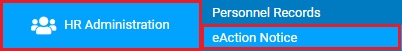
The eAction Notice (EAN) SummaryeAction Notice (EAN) Summary page displays.
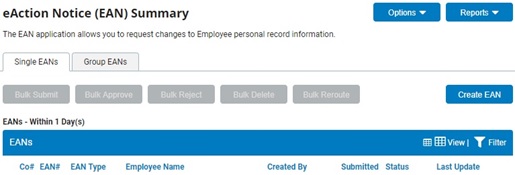
2. In the EAN list table, click anywhere on the row containing the New Hire Authorization Request EAN you want to convert.
The EAN PreviewEAN Preview page displays.
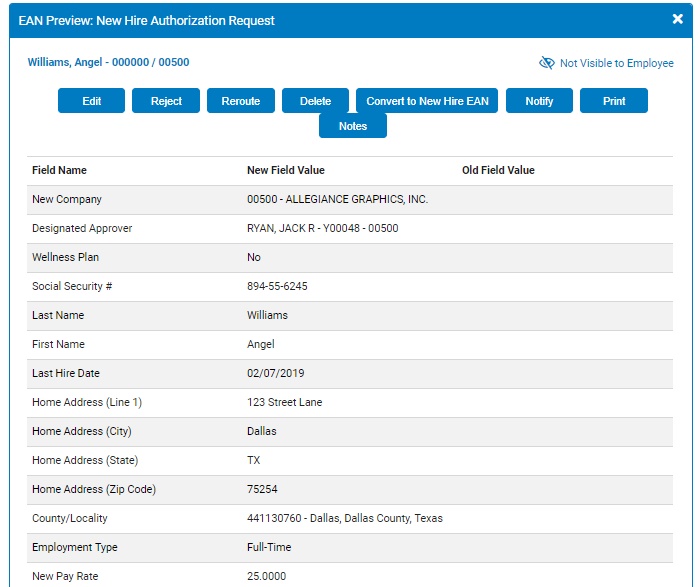
3. Click the Convert to New Hire EANConvert to New Hire EAN button.

The New Hire Enrollment EANNew Hire Enrollment EAN page displays.
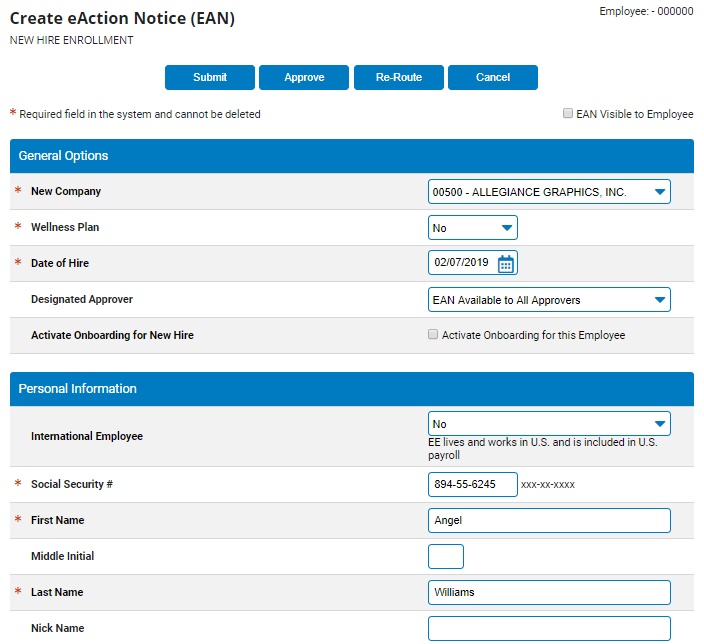
4. Add information in the EAN, as necessary. See Related Help Topics below for more information on how to set up a new hire.
5. Click the Submit button to submit the EAN for approval or the Approve button, if available, to send to ExponentHR for completion.
Result: When the EAN is completed, the employee is added to payroll and HR systems on the effective hire date.
Related Help Topics: