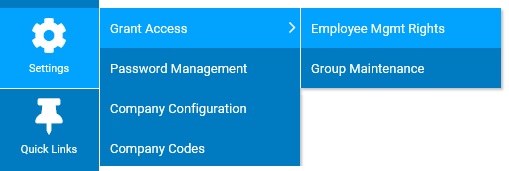
Removing an employee's management access rights is a process that should only be required if the employee is moved to a non-management position or terminated. This process is irreversible and immediate.
|
One of your managers has been demoted and will no longer have management rights. By deleting the manager's rights from Grant Access, their ExponentHR access will return to Personal view use only. |
Note: If you are only temporarily removing an individual's access, you should expire their rights rather than deleting them. This way you may re-activate their management rights when they return to their management functions.
To remove an employee's management level access rights:
1. On the Management Navigation Menu, click Settings > Grant Access > Employee Mgmt RightsSettings > Grant Access > Employee Mgmt Rights.
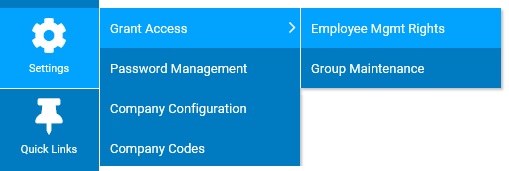
The Grant Access RightsGrant Access Rights page displays.
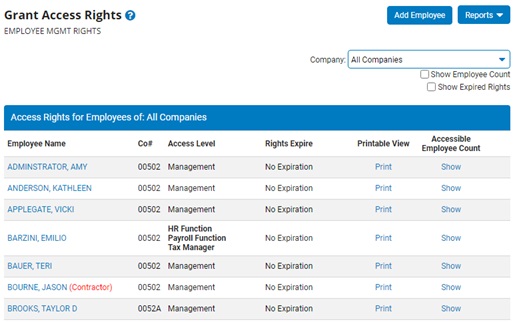
2. Click on the name of the manager for which you would like to edit management access rights from the Access Rights table.
The Employee Management Level RightsEmployee Management Level Rights page for the manager you selected displays.
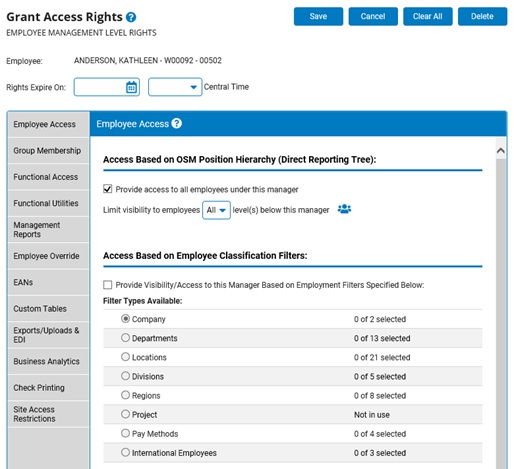
3. Click the Delete button.
Result: All management access rights assigned to the manager you selected through Grant Access Rights are immediately removed, and the manager is removed from the Access Rights table.
Related Help Topics:
Granting Management Level Access Rights to Employees
Editing Manager Grant Access Rights
Viewing Employee's Manager Access Rights
Glossary of Management Access Rights Utilities
Managing Manager PIN and Management Site Access Requirements
Generating Grant Access Report